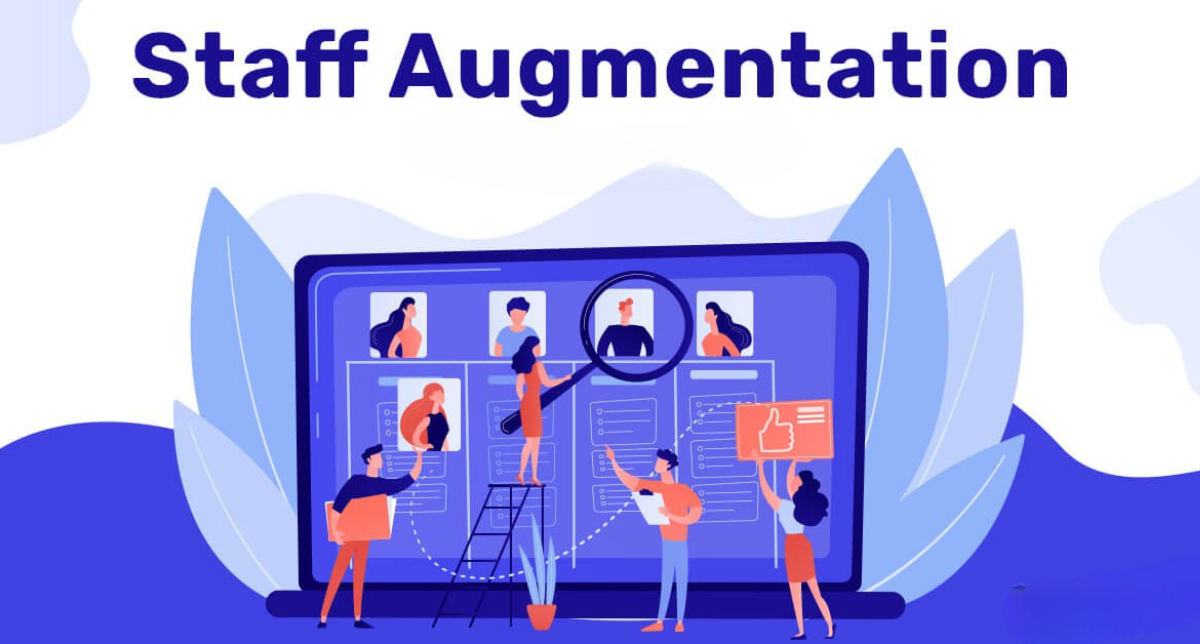Deploying Workday: Everything You Need to Know for Business Success

Deploying a new enterprise resource planning (ERP) or human capital management (HCM) system like Workday can be a game-changer for your business. It simplifies HR processes, streamlines financial management, and gives you real-time insights into key business data. However, deploying Workday is not just about installing software—it’s about configuring it to meet your business needs, ensuring smooth integration with existing systems, and training your team to use it effectively.
If you’re thinking about deploying Workday in your organization, here’s everything you need to know to make the process smooth and successful.
Why Deploy Workday?
Workday is a cloud-based system that integrates HR, finance, and planning into one unified platform. This allows businesses to manage everything from employee data and payroll to budgeting and financial planning—all in one place.
Here’s why deploying Workday can benefit your business:
- Streamlined Operations: Workday automates manual processes, such as payroll and performance reviews, reducing errors and saving time.
- Real-Time Data: With Workday, you get instant access to up-to-date, accurate business data. This helps with decision-making and boosts efficiency.
- Scalability: As your business grows, Workday grows with you. It’s designed to handle larger teams, more departments, and additional business needs.
- Compliance and Security: Workday ensures that your business stays compliant with industry regulations and data protection standards by providing automatic updates and built-in security features.
While these benefits sound great, deploying Workday can seem like a complex task. That’s where ClientBridge comes in to make the process easier and ensure a successful implementation.
The Deployment Process: What to Expect
Deploying Workday is not an overnight task. It involves several key steps, from initial planning to post-launch support. Here’s what you can expect:
1. Planning and Discovery
Before you start, it’s essential to understand how Workday will fit into your business. During the planning phase, ClientBridge works with you to:
- Assess your current HR and financial processes.
- Define your goals for using Workday (e.g., automation, efficiency, reporting).
- Identify any challenges and areas where Workday can provide the most value.
This phase is critical for laying the foundation for a successful deployment.
2. Configuration and Customization
Once your business needs are identified, the next step is configuring Workday to meet those needs. ClientBridge tailors the system so that it fits your company’s structure, workflows, and requirements. This may include:
- Customizing workflows to automate HR tasks (like onboarding and payroll).
- Creating customized dashboards for key financial and HR data.
- Setting up user permissions and roles to ensure that employees only have access to relevant information.
Tailoring Workday to your unique business processes ensures that you can maximize its efficiency.
3. Data Migration
One of the most critical steps in deploying Workday is transferring your company’s data into the system. ClientBridge ensures that your data—whether it’s employee records, payroll information, or financial data—is transferred accurately and securely into Workday. We help clean, validate, and map data to ensure a smooth transition from your existing systems to Workday.
4. Testing and Training
Before going live, it’s essential to test the system to make sure everything works as expected. During this phase, ClientBridge helps with:
- User Acceptance Testing (UAT): We test the system with key stakeholders to ensure it meets your business requirements.
- Training: We provide training sessions for employees to ensure they’re comfortable using the system. This helps with user adoption and ensures a smooth transition.
5. Go Live and Post-Launch Support
After thorough testing and training, the system goes live. But the deployment doesn’t stop there. ClientBridge offers post-launch support to address any issues that arise, assist with ongoing maintenance, and ensure that the system continues to meet your evolving needs.
How ClientBridge Helps Your Business with Workday Deployment
At ClientBridge, we understand that Workday deployment can be a daunting task. We’re here to make the process easier and ensure that you get the most out of your investment. Here’s how we can help:
1. Expertise and Experience
ClientBridge has years of experience helping companies successfully deploy Workday. Our team of Workday-certified experts is well-versed in all aspects of the platform, from HR and finance modules to data integration and system optimization. We’ve worked with businesses of all sizes and industries, and we know how to tailor Workday to meet your specific needs.
2. Customization and Personalization
At ClientBridge, we don’t believe in a one-size-fits-all approach. We work closely with you to customize Workday so it fits perfectly with your business operations. Whether you need specialized workflows, custom reports, or integrations with other tools, we tailor the system to meet your exact requirements.
3. Seamless Integration
We understand that your business relies on multiple systems to function smoothly. ClientBridge ensures that Workday integrates seamlessly with your existing platforms, such as payroll, benefits management, and finance tools. Our integration services ensure smooth data flow between systems, improving data accuracy and operational efficiency.
4. Ongoing Support and Optimization
Deploying Workday is just the beginning. We offer ongoing support and optimization to ensure that Workday continues to serve your business as it evolves. Whether it’s new features, system updates, or user training, we’re here to provide the support you need to keep your system running smoothly.
Conclusion: Make Your Workday Deployment a Success with ClientBridge
Deploying Workday is a significant step toward transforming your business. By streamlining HR, finance, and operational processes, Workday can boost efficiency, improve decision-making, and drive growth. However, successful deployment requires careful planning, customization, and ongoing support—and that’s where ClientBridge comes in.
With our expert team, tailored solutions, and continuous support, we ensure that your Workday system is deployed successfully and optimized for your business needs. Don’t navigate the complexities of Workday deployment alone—let ClientBridge guide you every step of the way.
Ready to deploy Workday and transform your business? Contact ClientBridge today and let’s get started on your journey to success!