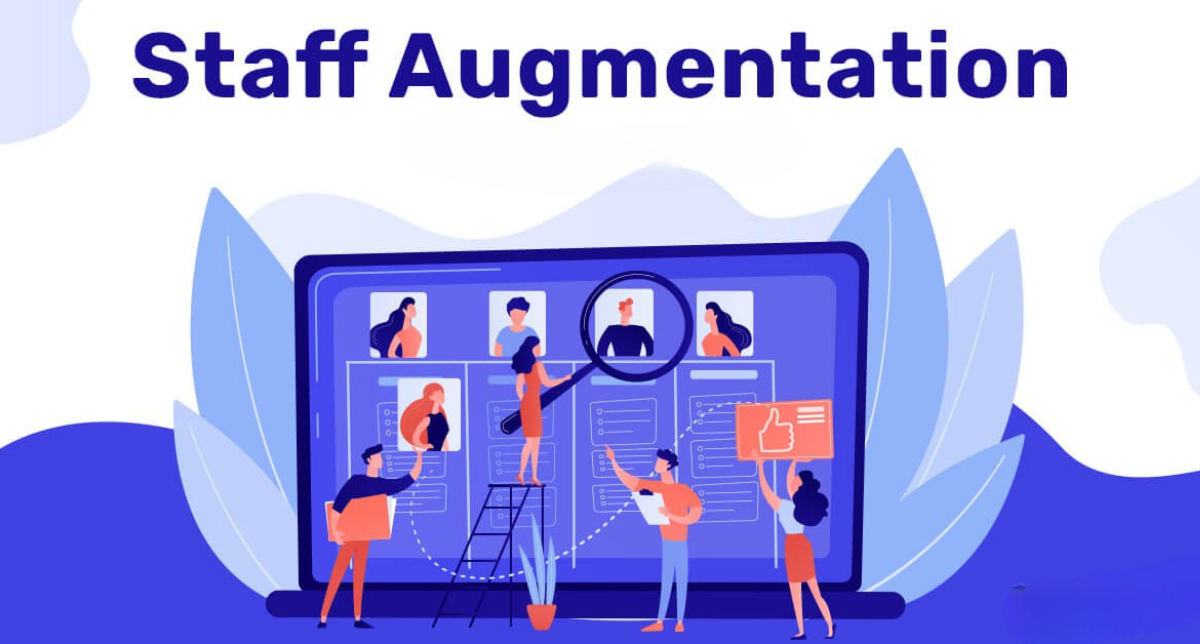Customizing Workday: Create a System That Fits Your Business Needs Perfectly

In today’s fast-paced business environment, one-size-fits-all solutions rarely work. This is especially true when it comes to enterprise resource planning (ERP) and human capital management (HCM) systems like Workday. While Workday is a powerful platform that offers a wide range of features, to truly unlock its potential, it must be customized to meet the unique needs of your business. At ClientBridge, we specialize in tailoring Workday to fit the specific goals, processes, and workflows of your organization, ensuring that your system is optimized for long-term success.
In this blog, we’ll walk you through why customizing Workday is essential for your business, and how ClientBridge’s expertise can help you create a Workday solution that is perfectly aligned with your HR, finance, and operational needs.
Why Customizing Workday is Essential for Your Business
Workday offers a broad suite of tools designed to streamline HR, finance, and business operations. However, every business operates differently. Whether you’re a technology company, a healthcare provider, or a retail business, your workflows, processes, and goals are unique.
Here’s why customization is key:
- Maximizing Efficiency: Customizing Workday allows you to tailor the system to your exact needs, eliminating unnecessary features and focusing on what matters most to your business.
- Improved User Experience: When the system is designed to fit your company’s workflows, employees can easily navigate it, reducing frustration and increasing productivity.
- Streamlined Operations: Customizations allow you to automate complex tasks, improve data accuracy, and make better use of resources.
- Maximizing Efficiency: Customizing Workday allows you to tailor the system to your exact needs, eliminating unnecessary features and focusing on what matters most to your business.
How ClientBridge Customizes Workday to Fit Your Business Needs
At ClientBridge, we specialize in creating custom Workday solutions that align with your organization’s specific objectives and challenges. Our approach is thorough and hands-on, ensuring that every aspect of your Workday system is fine-tuned to support your goals.
Here’s how we make it happen:
1. Understanding Your Business Goals and Processes
The first step in customizing Workday is gaining a deep understanding of your business. We don’t just look at your HR or finance processes in isolation; we assess your entire organizational structure. Whether it’s managing payroll, tracking performance, or handling benefits administration, we align Workday’s capabilities with your business objectives.
2. Configuring Workday to Match Your Workflows
Once we understand your business, we work with you to configure Workday in a way that complements your existing workflows. This includes:
- Designing personalized dashboards for easier access to data
- Customizing employee management systems to streamline HR tasks
- Optimizing financial tools for budgeting, accounting, and reporting
Our goal is to eliminate redundant steps and create a system that works efficiently for you.
3. Building Custom Workday Apps with Workday Extend
With Workday Extend, we can build custom applications that go beyond the basic functionality of the platform. This allows your business to create applications specific to your needs, automating tasks and improving integration with other systems. Whether it’s automating payroll processes, integrating third-party software, or generating specialized reports, Workday Extend enhances the overall system’s flexibility and functionality.
4. Ensuring Seamless Integration with Other Systems
Most businesses use multiple tools for different functions—payroll, financial management, CRM, etc. ClientBridge ensures that your Workday system integrates seamlessly with other platforms, so data flows smoothly and employees can access everything they need from one place. This integration reduces manual data entry, minimizes errors, and ensures that your business operates more cohesively.
5. Continuous Support and Optimization
Our job doesn’t end after the system is customized and deployed. At ClientBridge, we offer ongoing support to ensure that your Workday system remains optimized as your business evolves. We provide:
- System updates to incorporate new features and functionality.
- Performance optimization to keep the system running efficiently.
- Training and support to ensure your employees are always equipped to use the system effectively.
ClientBridge: Your Partner for Customized Workday Solutions
Customizing Workday is essential for ensuring your business gets the most out of this powerful platform. But achieving a truly customized solution requires expertise and experience. That’s where ClientBridge comes in. Our team of Workday-certified experts works closely with you to design and implement solutions that fit your unique business needs.
With ClientBridge, you get:
- Tailored Workday solutions that streamline your HR, finance, and operational processes.
- Expert guidance throughout the customization, deployment, and ongoing optimization phases.
- Seamless integration with your existing systems to improve data accuracy and operational efficiency.
Conclusion
Customizing Workday is the key to unlocking its full potential and ensuring that it serves your business in the most effective way possible. At ClientBridge, we specialize in delivering custom Workday solutions that are specifically designed for your needs, helping you streamline processes, improve efficiency, and enhance user satisfaction. Whether you’re looking to deploy Workday for the first time or optimize your existing system, ClientBridge is your trusted partner in making Workday work for you.
Contact us today to get started on customizing your Workday system and see how we can help you achieve your business goals with a tailored solution that fits perfectly.